centos安装powershell
微软powershell功能很强大,也支持了很多linux命令,对于只停留在cmd的同学可以试试,除了命令行,还可以用来开发图形程序。
powershell并且不绑定在windows,微软开源了代码,在linux也可以安装。利用这个特性,linux就可以通过powershell远程执行windows中的程序。
powershell的安装也非常容易,微软在github上提供了编译好的不同系统的安装包,可以更具自己喜欢的系统来选择。
https://github.com/PowerShell/PowerShell/releases/download/v6.2.2/powershell-6.2.2-1.rhel.7.x86_64.rpm
centos通过rpm方式安装:
wget https://github.com/PowerShell/PowerShell/releases/download/v6.2.2/powershell-6.2.2-1.rhel.7.x86_64.rpm rpm -ivh powershell-6.2.2-1.rhel.7.x86_64.rpm
安装完成之后的测试需要特别注意,网上很多方法都说跟windows类似使用powershell进入,实际上目前已经变成了pwsh
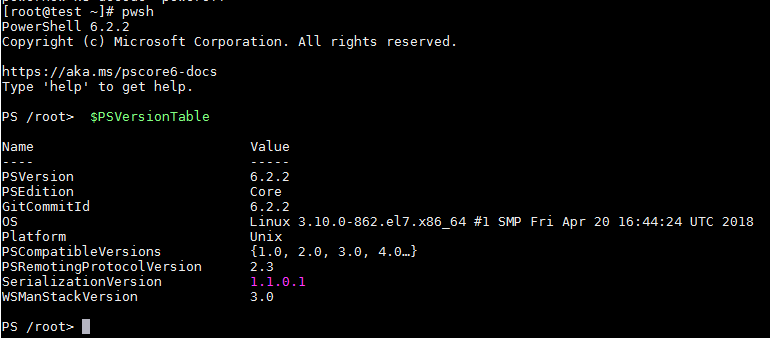
分类: linux
